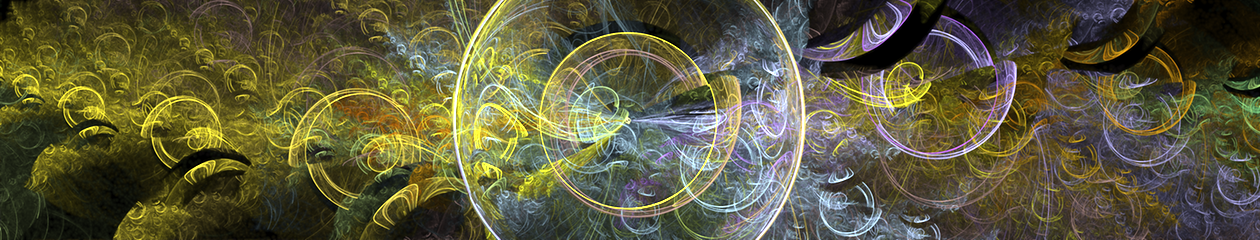Matrix variations work just like ordinary transform Pre and Post transformation matrixes. They allow you to avoid linked transforms. Linked transforms require special Xaos matrix configuration, which is so easy to mess up in practice.
Special Support in Triangle Editor
If you select Variation for Which Matrix, and select the matrix variation instance in the Variations table, you can manipulate the Triangle representing that matrix variation.
Matrix Variation Types
- matrix2d – embed in its own group
- pre_matrix2d – embed in group containing other variations
- post_matrix2d – embed in group containing other variations
For 3D variation sets, these are available:
- matrix3d, pre_matrix3d, post_matrix3d
No special transform editing support in the Triangle editor is available yet for the 3D matrix variations.
The best way to use matrix2d variations is to embed them in their own variation group and insert them between two other variation groups.
Example
As you can see in this image, the second transform has a chain of 5 variation groups.
The Post #1 group has a transformation Matrix variation, matrix2d.
Note how the Triangle editor allows you to manipulate that matrix variation just like a standard Pre or Post transformation matrix.
Using these inline transform matrixes is so much simpler, than traditional linked transforms.