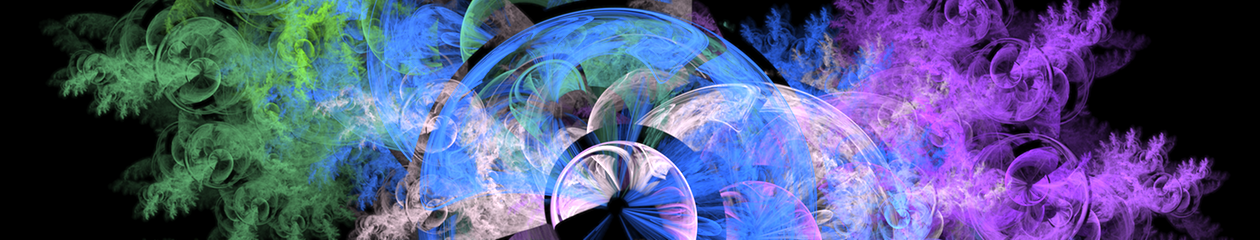When FA 3D was under development in 2012, Mountain Lion was the current of OS X and its OpenCL GPU drivers worked very well. Basically GPU rendering worked on all Macs with discrete Nvidia or AMD (excepting the AMD 4XXX series GPUs) from 2009 and later.
Then Mavericks appeared and OpenCL driver hell began for so many FA customers. FA 3D was released right after Mavericks release. We had no idea that Apple would release such bad drivers and for most Mac models, never fix them.
Apple did fix the 2011 AMD GPU drivers after a couple of updates, but the Intel GPU drivers would bomb compiling FA kernels and crash the app (which is why the app refuses to use them today).
It got so bad, we were going to remove OpenCL GPU rendering from the product.
But not every Mac model was affected and on those GPU rendering worked very well! The 2013 Mac Pro was a GPU rendering powerhouse! My Retina 2012 Macbook Pro has always had rock solid GPU rendering. (Though customers with the current Macbook Pro model are not so lucky.)
So with GPU rendering you would get either:
- GPU rendering works great with no reliability problems, or
-
Does not work at all causing the app to crash.
One important factor is that CPU rendering has always worked, but is slower. So when you can’t render on the GPU, the app renders with no problems on the CPU. No app feature requires GPU rendering, it is just a great option to have for its performance.
Remember we have absolutely have no ability to fix Apple’s drivers and Apple does not want us to. We also have never been told what driver bugs they are planning on fixing and have never received any technical assistance. Its all hush, hush Impenetrable Wall of Secrecy.
So how can we keep GPU rendering in the product when for most Mac’s sold in 2015 today, the OpenCL GPU drivers are broken?
Enter GPU Trial rendering and the GPU rendering In-App purchase option.
Our Ability to Test the 90+ Mac Model Configurations
We can’ t. Flame fractals is a very specialized hobbyist market with very limited revenue potential.
We can only buy 1 or 2 Mac models per year. (It does not help that only the most expensive Macs have good GPUs.)
Apple no longer has a compatibility testing lab. We can’t test on the Macs sitting in their retail stores (we have asked). We have to pay full price for our test Macs.
So if your Mac Model XYZ has an issue with app, we are not going to buy one to investigate it. We don’t have the revenues to support that.
One corollary to this situation is: We have no idea whether the app works on Mac Model XYZ or not. Please remember to tell us the year and model of your Mac if you contact, otherwise we have no idea.
Enter GPU Trial rendering and the GPU rendering In-App purchase option.
The sad truth with the current state of Apple’s OpenCL drivers in 2015, if the app works great for GPU rendering on your Mac, you are one lucky fellow.
We are powerless to fix OS X itself or tell Apple what bugs they have to fix. Their OpenCL bug fix track record speaks for itself.