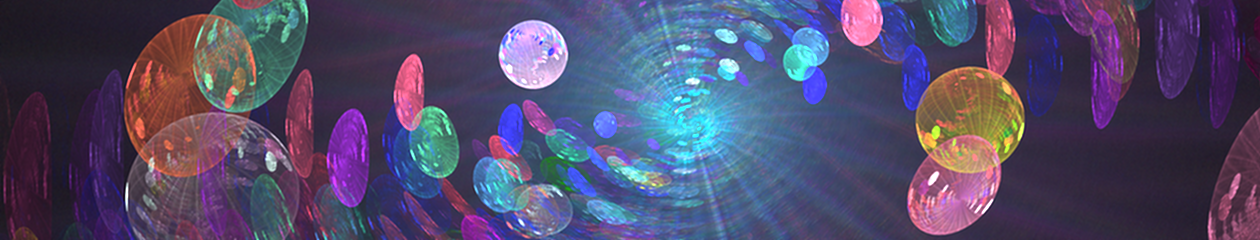Changes for Version 2.3 (Folio)
This release is all about Fractal keyframe collections.
The app has always supported multiple keyframes, but never before with PDF Folios, Loop/Morph Video Animation, or instant Finder Quicklook Preview support. It has been performance optimized for files with thousands of keyframes too.
Big New Features =========
- Create lengthy Video Animations from Fractal keyframes.
- Create PDF Folios from keyframes
- Major improvements for working with fractal keyframe collections instead of just single fractals
- Greatly Improved Finder Quicklook support for pre-rendered images, PDF Folios, and Movies
Create Loop/Morph Video Animations from Keyframes ======
Loop/Morph Animations can be created directory from the Keyframes window.
- You can either create a video there or put the interpolated animation frames into another Flame file.
- You have control over the number of frames used in each step in the animation sequence.
- You can render the video in separate pieces (Use Quicktime Player to merge them together later.)
- Complete control on video image size, frame rate, codec
- You can choose to have Catmull-Rom spline smoothing applied to the animation.
- For pre-interpolated keyframes, you can also create a video from the frames as is with not additional interpolation.
PDF Folio Creation ========
PDF Folios hold multiple high quality images, one per page. Folios have great support in Mac OS X. Work great on iPads too.
- Create Folio from Keyframes window or from any thumbnail grid in the app.
- Shortcuts for rendering PDF folios for either Retina or non-Retina iPad.
- Shortcut for creating Finder Quicklook PDF Folio.
Keyframe Collection Managment Improvements =========
- Multiple select – multiple flame drag & drop
- Two keyframes windows can be open at once. For files with hundreds of keyframes this is useful. You can drag & drop between them.
- You can override the 25 flame render limit (at a time) for each keyframe window (For large files, this keeps the app interactive.) You can page up/down to see more keyframes.
- Keyframe window can now enter Full Screen mode on Lion
- Keyframe window has had its controls better laid out for the available control area.
- You can have now have multiple Triangle and Color Gradient editors open at the same time for different keyframes inside the same Flame file.
- Gallery, Recently Opened fractals, and Finder Quicklook plugin have been performance optimized for extremely large flame files with thousands of keyframes.
Pre-rendered Finder Quicklook Features and new Fractal Architect file type (.fa) =======
New Fractal Architect file type (.fa) file ending. .flame and .flam3 files still supported. The new file type is the new default. You can convert files to/from the other file types (.flame and .flam3).
New file type is a directory with an embedded flame file and holds pre-rendered:
- Finder thumbnail,
- One Quicklook Preview media file which can be either a: PDF Folio, Large PNG Image, or Quicktime Movie
Finder Quicklook supports all of these formats – no waiting for a render to finish when using the Finder to preview your fractal collection!
- You can embed any pre-existing PDF Folio or Movie inside the flame file.
- You can render a new PNG image, PDF Folio, or Quicktime movie for embedding in the flame file at any time.
- Preview thumbnail is updated with every manual or auto save.
- Large Quicklook preview image is rendered when the file is closed (after it has been changed). (unless you have assigned a PDF or Movie as the Preview media type)
Other Improvements =============
- Can now break up Frame Batch rendering to external image file batches into chunks.
- Can add more images to a pre-existing image file batch.
- Option – Click on Show Text button shows text for entire flame file, not just the visible keyframe.
- On Cross Breeder you can open the Triangle editor for the From and To fractals from inside the Cross Breeder window.
- Both CUDA and OpenCL renderers have a selectable Epsilon setting so you can choose between historic flam3 and flam4 rendering styles.
- Accurate Time rendering estimates that are updated in real time. Compensates for CPU versus GPU rendering.
- You can create videos in pieces and merge the pieces in Quicktime Player or iMovie later.
- Undo architecture changed. Undo state for keyframes position. Each keyframe has its own undo state.
- Closing a Triangle editor window now automatically updates in other visible window with the same keyframe in it. Refresh Others button instead of Refresh Preview. These updates propagate to Preview windows, Keyframe windows, Cross Breeder windows.
- Images can be dragged from Preview windows, Rendered image windows, and thumbnails to other applications. Some other applications do not properly handle when a fractal definition is on the pasteboard along with an image though. From a Rendered image window, you must hold down the Option key when dragging an image and dropping it onto another app.
- Thumbnail videos throughout now have a selectable frame rate.
- Shift key + mouse click Multiple Selection is supported by the many thumbnail grids throughout the app.
- CUDA support for CUDA 4.2.9 on Snow Leopard.
BugFixes ========
- Stash window’s Home button is more permissive. It now always opens a new Preview window, unless a Preview window with that same fractal is already open.
- Memory Leaks fixed.
- Fixed crash when Welcome Screen was closed while a render was still in progress.
- Fixes for OpenCL bugs/changes in Lion 10.7.4.
- Quarantine of Nvidia GT 650M GPU (on 2012 Macbook Pros) until its OpenCL driver is fixed.