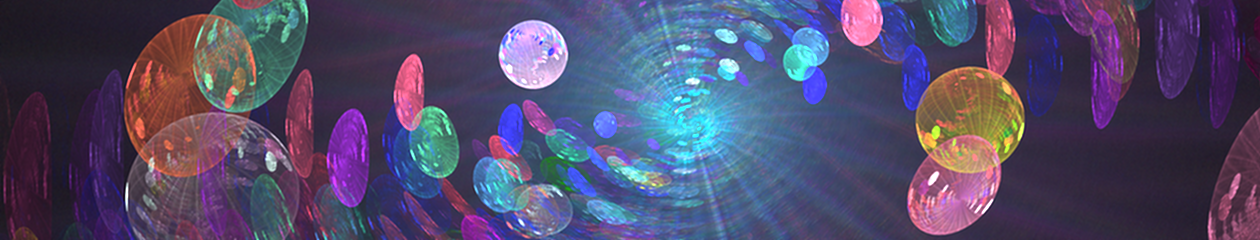Andreas Maschke’s Brokat3D script is a great script to create a very beautiful type of fractal that resembles cloth brocade patterns.
With FA4, you can create a Variant script list that is applied to every fractal created by the main script.
Lets see what this Variant script list does on top of the Brokat3D main script:
- prependNewPreGroup
- addPreLinear
- prependNewPreGroup
- addPreLoonie
A script list is a list of 1 or more variant scripts that will all be applied (in order) to the fractals created by the main script.
The script list is easily created by simply selecting a script in the table and clicking the Add script to List button.
This script list randomly adds (66% chance) 2 Pre variation groups to some of the transforms created by the main script.
You can see that the Deep chain approach, using Variant script lists, is a simple, easy way to get exciting new fractals based on other random fractal creation scripts.