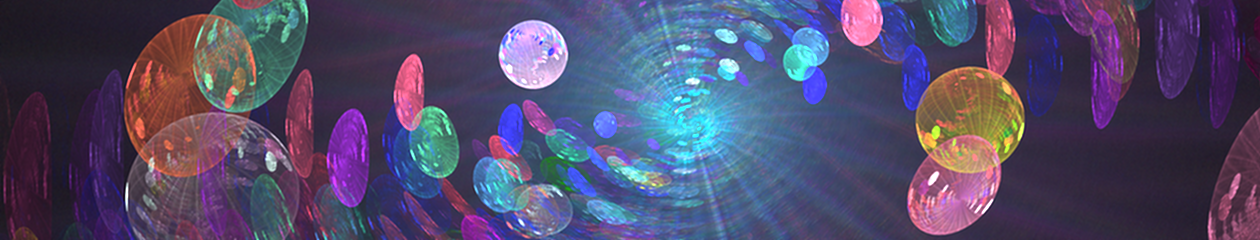Version 4.2.0 of Fractal Architect 4 adds GPU rendering support for Metal on OS X El Capitan.
Lets be honest about the state of Metal Compute on Mac OS X in the initial release of El Capitan OS X. There are a lot of critical issues on all of the GPU platforms, AMD, Nvidia, and Intel. Only the Intel platform is stable enough to support this app’s flame fractal rendering algorithm. But it has significant issues too.
Render Performance using Metal on OS X El Capitan GM
(Mips is Millions of Iterations per Second an internal app measure, that is directly related to render performance)
2013 Macbook Air using Intel HD 5000 GPU
CPU: 10.01 Mips
GPU: 87.60 Mips 8.75X faster than using CPU
2015 Macbook Pro with Intel Iris Pro
CPU: 25.68 Mips
GPU: 124.09 Mips 3.42X faster than using CPU
The 2015 Macbook Pro also has a AMD Radeon R9 M370X GPU. Here are the rendering speeds for it on OpenCL:
Yosemite 10.10.5 AMD GPU: 157.83 Mips
El Capitan 10.11 GM AMD GPU: 87.92 Mips
Note that the OpenCL driver performance went down 45% from Yosemite to El Capitan – NOT good!
Important Note: We are experiencing GPU hangs with some fractals using Metal Compute. GPU Hangs are the bomb. Entire Mac acts like it has frozen for about 10 secs until GPU resets. This behavior is unique to Metal Compute.
Metal Compute Stability seen in testing
| GPU Family | Test Results |
|---|---|
| Intel Iris Pro | GOOD: |
| + Intel HD 5000 | Performance 9 to 12X faster than CPU |
| BAD: | |
| GPU Hangs on about 10% of fractals | |
| OpenCL drivers have no problems with this | |
| Intel HD 4000 | BAD: Very slow kernel compiles |
| GOOD: Performance 1.4X faster than CPU | |
| AMD | BAD: Kernel compile failure at 2 min 20 secs |
| Nvidia 650M | GOOD: Kernel compiles in 5 secs |
| BAD: Garbage Output |