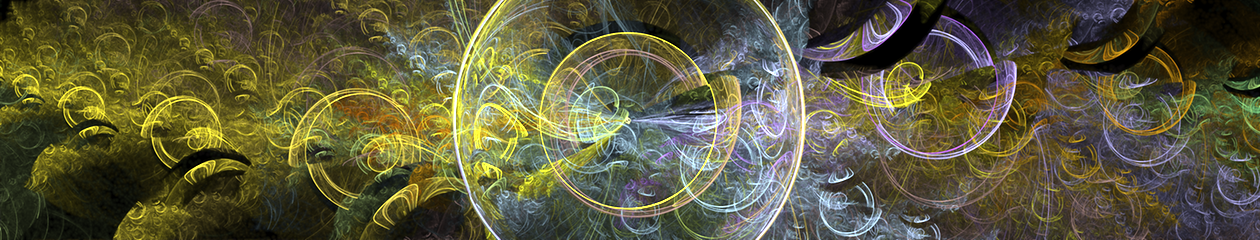Goal:
- Completely support all features of the flam3 renderer.
- Functional completeness for static fractal image creation.
- Prepare for fractal animation.
- Support for Fractal transform “chaos” (sometimes called “Xaos”) for default renderer.
- Support for all of the many flam3 render engine parameters.
- Drag and drop entire color maps from the Color editor. Color values now show the HTML color code. (You can edit those directly too).
New and Improved Features ================
1. Support for flam3 version 3.0 and Apophysis like chaos parameters, Chaos allows you to alter the flow of points from transform to transform during fractal generation. (Advanced)
2. Fractal’s now retain the actual # of color nodes internally, not the flam3 default 256. This helps color editing of new fractals. Once a fractal is saved to a file, the color nodes are expanded to 256 colors, for flam3 compatibility. You can save color gradients (with the original # of color nodes) in the UGR list tab of the Color editor to a gradient file, if you want to preserve the original number of color nodes. You can later reload those saved gradients and use them to color other fractals.
3. Added new Flam3 Tab to Triangle editor to allow you to change render engine parameters. Most users can ignore these and just use the default values.
4. Added new persistent preferences Tab for Flam3 render engine parameters.
5. Added highlight_power parameter that helps control color clipping. Added optional early clip mode when rendering to file. (advanced).
6. Much improved fractal preview window resize behavior with non-locked aspect ratios. What you see is what you get – very intuitive. The render to file dialogs no longer provide a major/minor axes resize behavior selector. Rendering to file uses the same intuitive behavior for rendering to a different aspect ratio as the preview window.
7. For fractals that have been scaled a lot from the default, the render file dialog now allow you to select an optional automatic quality multiplier to compensate for large scaling. The actual quality after the multiplier is applied is also shown. Higher quality increases rendering time. (Magnifying the fractal image by using scaling has the effect of reduced apparent quality otherwise.)
8. For complex variations with extra variation parameters, the default values for these are improved. These defaults are better starting points for further custom editing.
9. The color editor now allows you to use drag & drop of color values (to/fro the color editor) to: a) Incorporate the color settings from another fractal. Drag from that other fractal’s preview or editor thumbnail and drop on top of the color gradient image. b) Drag from the color gradient image to another fractal’s preview or editor thumbnail to change the other fractal’s colors. c) Drag from the color gradient image to a random fractal’s thumbnail image to change the random fractal’s colors.
10. Render to file dialog now allows you to temporarily modify some key render engine parameters that give higher image quality at the possible expense of longer renders.
11. On the Color editor, the currently selected color node and the background color are shown as both decimal R, G, and B values and as a HTML compatible hexadecimal color code. You can edit either the decimal values or the hexadecimal color code. This makes it easy to import color codes from an existing Web page.
12. Color editor now has a new “Roll Dice” button, so you can just try totally random color combinations – easy!
13. Designer nickname and URL fields and preferences so the fractal files can optionally have your contact info in them.
14. Electric Sheep fractal edit history data present in fractal files is preserved by Fractal Architect.
15. Frames viewer now shows the time for each fractal key frame. These can be edited there or in the fractal dimensions tab on the Triangle Editor.
Bug Fixes =========
1. Fixed upside-down printing of fractals.
2. Fixed behavior of open-quicklook and open-preview-window menu items. These sometimes did not work properly in prior versions.
3. Fixed race condition bug with Random fractal generator that could lead to intermittent crash. In practice, this was a very rare occurrence – only seen once by the developer.
4. Fixed undo behavior for mouse fractal scaling and Preview window 90 degree rotation.
5. Fixed preview window zooming (clicking on the little green button) so that aspect ratio is preserved after the zoom (if it was locked beforehand).
6. Fixed the behavior of Triangle panel regarding rectangular and polar coordinates.
7. Fixed bug where Random Variations choice is not saved to Preferences.
Notes ============
The flam3 “flux” variation is not yet supported.
Drag and drop of recently opened or gallery fractals from the Home page to either a Preview window or an Editor thumbnail (which causes the dropped fractal to be opened in a Preview window) does not preserve the designer’s URL or nickname. Dropping those same fractals onto a finder window instead, DOES preserve those two fields.