The Cross Breeder morphs one fractal gradually into another, creating many possible fractal combinations on the way! Plus, it provides an easy place to create small fractal animations.
Starting with any fractal, just open the Cross Breeder, drag and drop any other fractal in the second slot, and you're ready to make Fractal babies!.
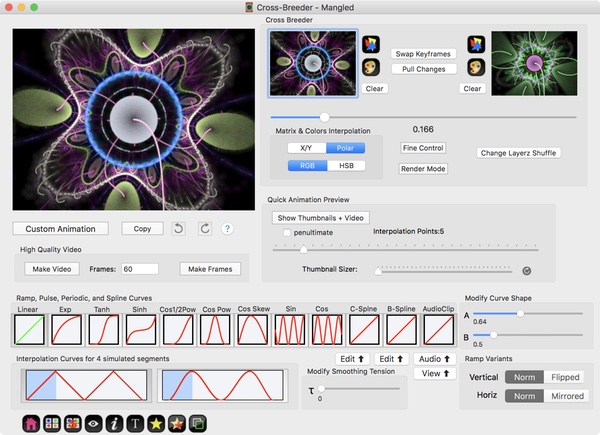
The big thumbnail is repainted in real time, allowing you to quickly scrub through the range of the mutation.
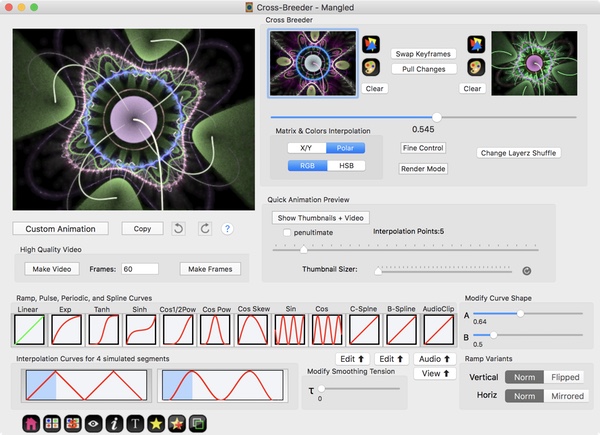
Select the number of thumbnails, then click on the Show Thumbnails button. Up pops the thumbnails:
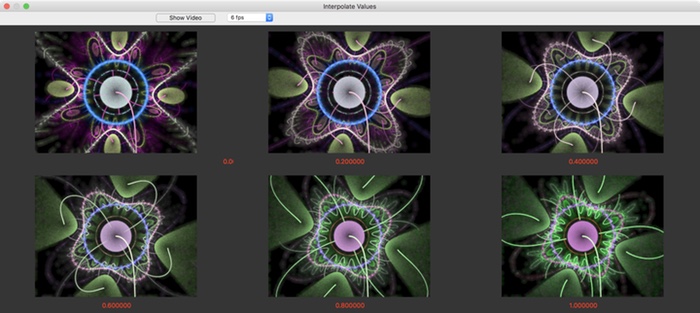
Next click on the Show Video button. Up pops the a video created from the thumbnails! Its an easy way to quickly see the animation's interest.:
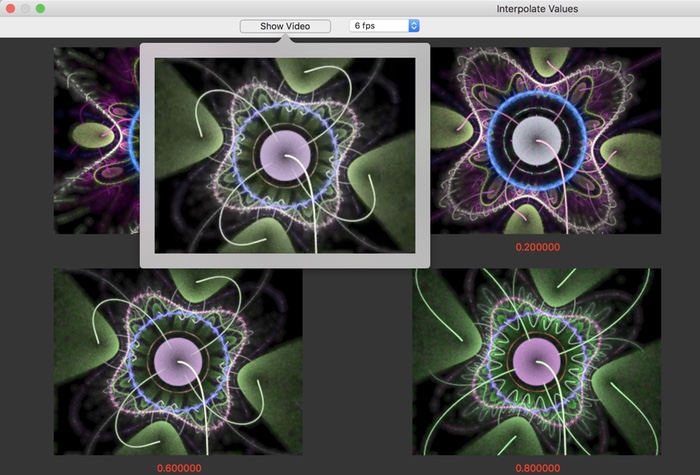
Finally, lets make a real movie worthy of YouTube. Click on the Make Video button.
